The Sales by Product Variant spreadsheet template offers valuable insights into your Shopify store’s performance, enabling you to make more informed business decisions.
You can use the template to:
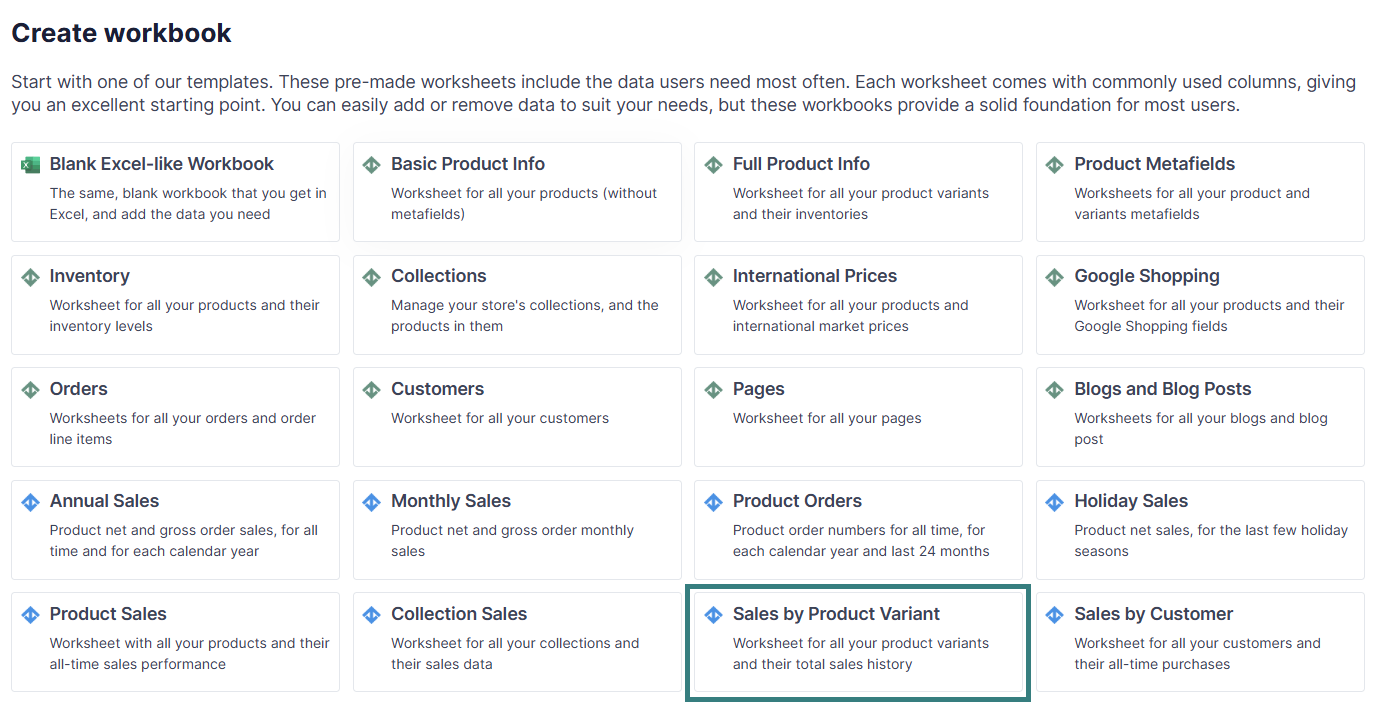
The Sales by Product Variant template contains the following default data points:
In addition to the default data pulled from Shopify, you can map extra columns with desired data. Here’s how:
Select an empty column (or insert a new one).
To load new Shopify data, start by selecting an empty column — any column with a non-green header (green headers mean the column is already linked to Shopify data). Then, click the ⚡️ button in the column header to open the selection window to choose the data you want to pull in.
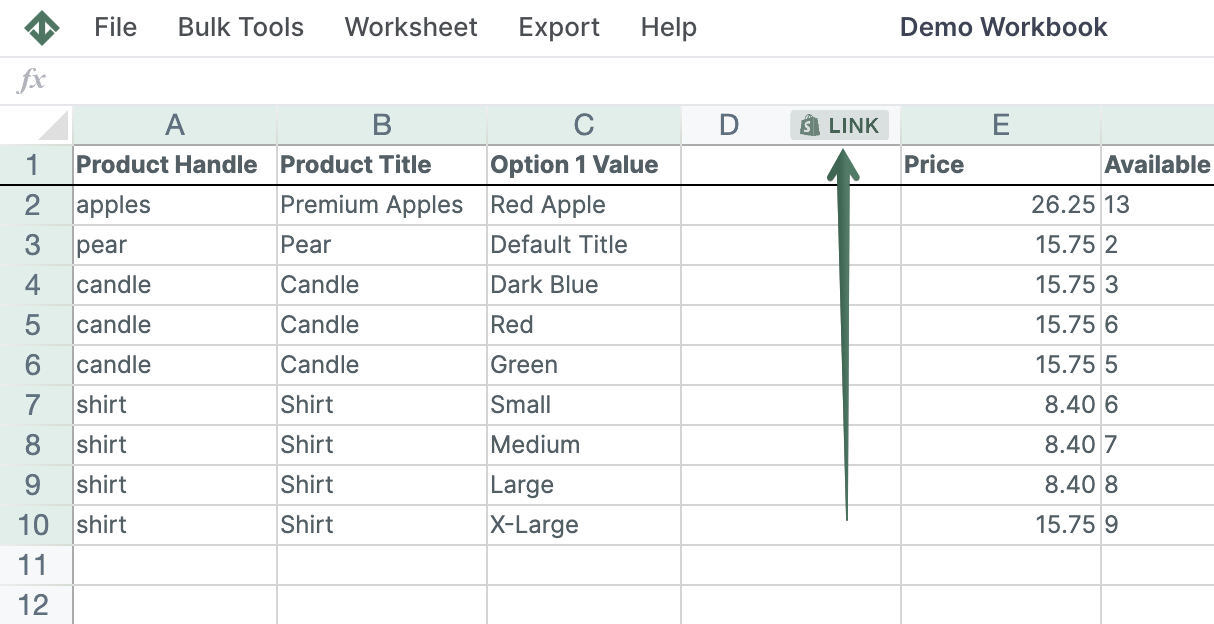
From the Shopify Sync Settings window, choose a metric.
Select a time range, if necessary.
The data will begin to populate the column.
You're ready!
Mixtable is an online spreadsheet designed to sync data with Shopify. It looks, feels, and behaves like Excel (including formulas), but runs in your browser. With Mixtable you can:
Best of all, you can sync changes back to Shopify with a single click. Find out more about the Mixtable suite of products here.