Mixtable is an online spreadsheet, designed from the ground up to bulk edit and analyze Shopify data.
Got a question? We're here to help! Reach out at [email protected], and we'll get back
to you promptly.
With Mixtable, you can easily export specific worksheets as CSV files. However, CSV files don’t support multiple tabs, so to export your complete workbook, you’ll have to export each worksheet separately.
To do this:
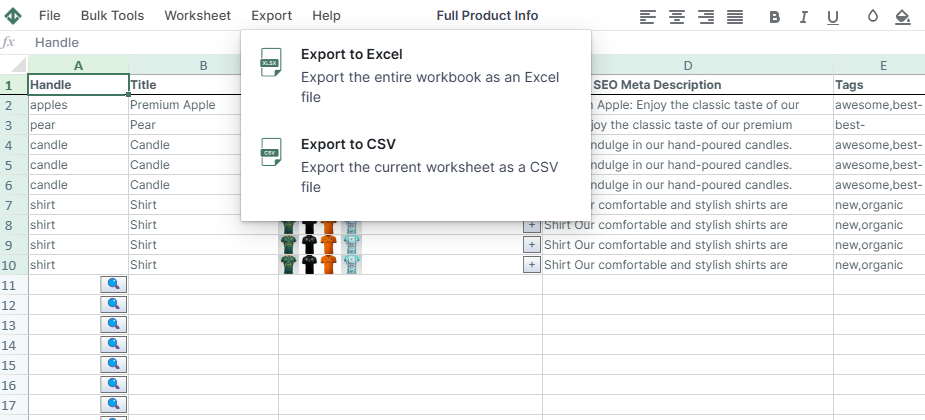
Well done!
Mixtable Excel and CSV Exporter is an Excel-like app built to sync data with Shopify automatically. It looks, feels, and behaves like Excel (including formulas), but runs in your browser. Find here:
Because Mixtable keeps your workbook updated automatically as your Shopify data changes, there’s no need to wait for manual syncs — just open and export.