Using Shopify metafields to store custom data about products is easy with the Mixtable Product Metafields template.
Examining product metafields data in a spreadsheet format can uncover valuable insights to optimize your store’s organization, improve product relationships, and boost operational efficiency. Here are some use cases:
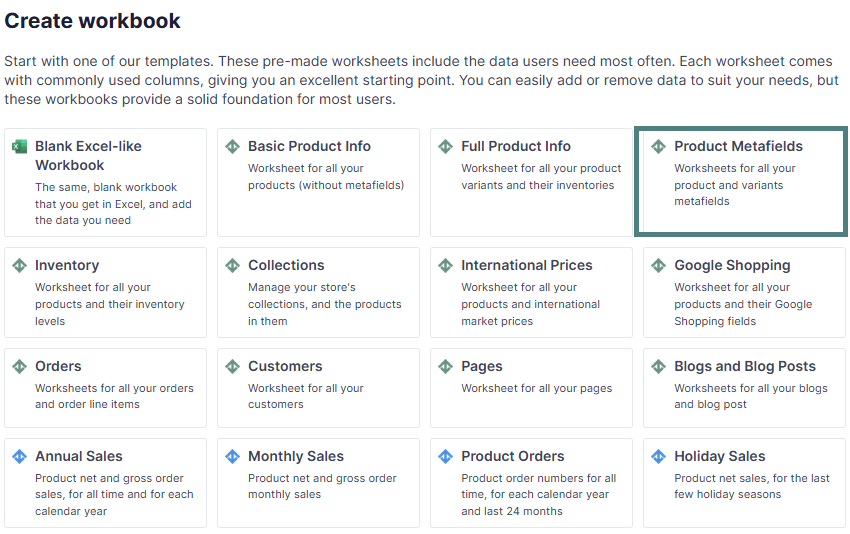
You have two worksheets in the Product Metafields template workbook: Product Metafields and Variant Metafields.
The Product Metafields worksheet contains the following default columns:
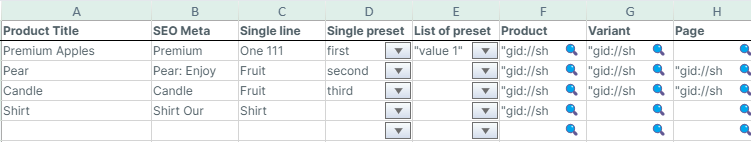
The Variant Metafields worksheet contains the following default columns:
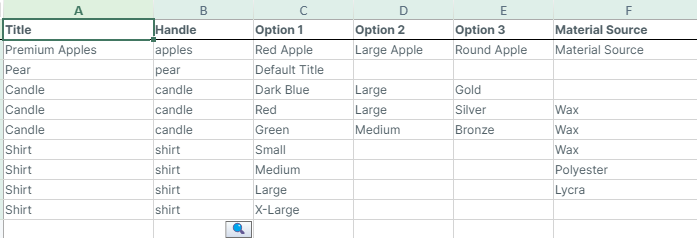
Connecting order details with Metafields information used to mean VLOOKUP formulas. Not anymore! Mixtable now puts this data directly within your reach. Here's how to do it:
If you have already created a Mixtable workbook with your Shopify Order information, you can quickly add related data to it.
Note: The worksheet needs to show order information, e.g., you can use the Orders and Order Items template workbook, or the Orders or Order line items worksheets.
To load new Shopify data, start by selecting an empty column — any column with a non-green header (green headers mean the column is already linked to Shopify data). Then, click the Link button in the column header to open the selection window to choose the data you want to pull in.
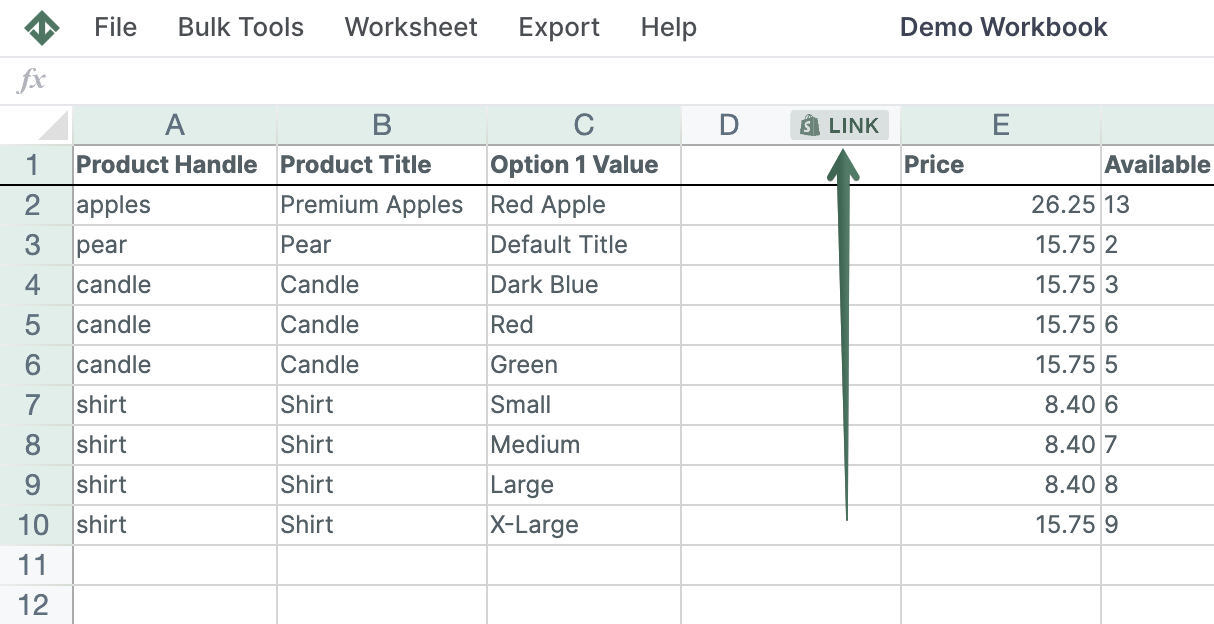
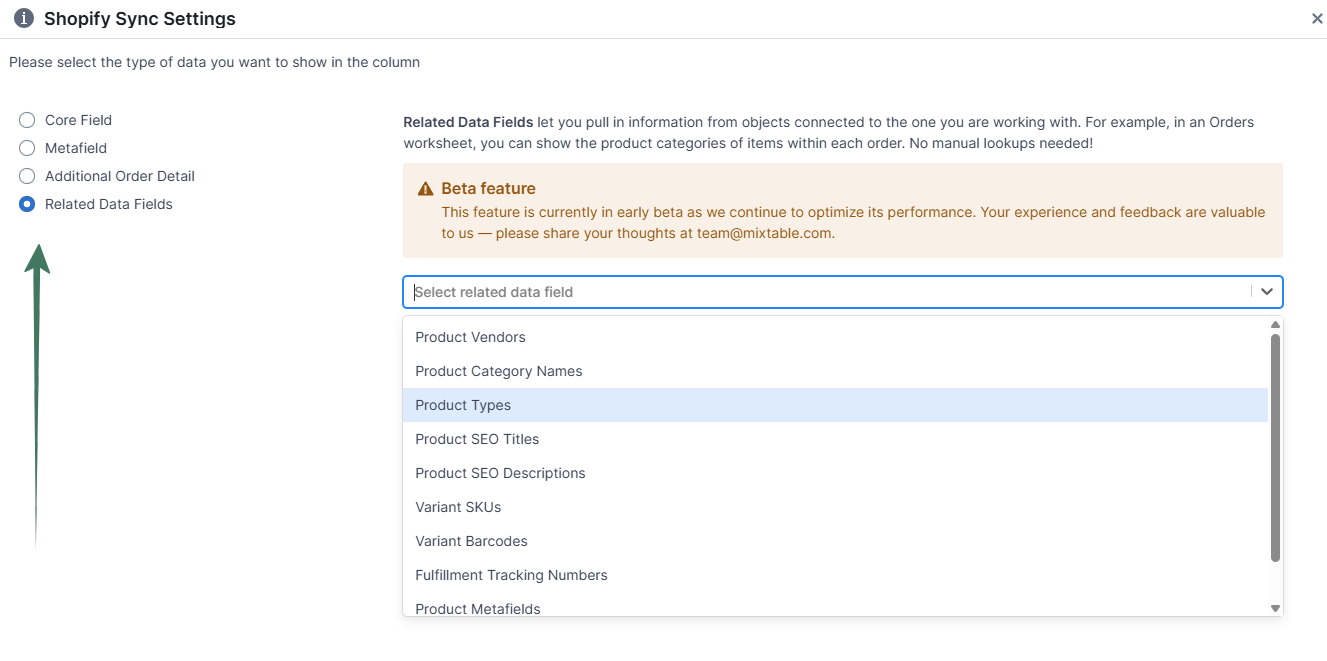
Find more about Related Data Fields functionality here.
Operating in the Mixtable Spreadsheet Editor app allows you to use any spreadsheet function to analyze and manage your data, such as:
A: Yes, with the Product Metafield template, you can manage the metafields per product and product variant with the drop-down functionality embedded in each field.
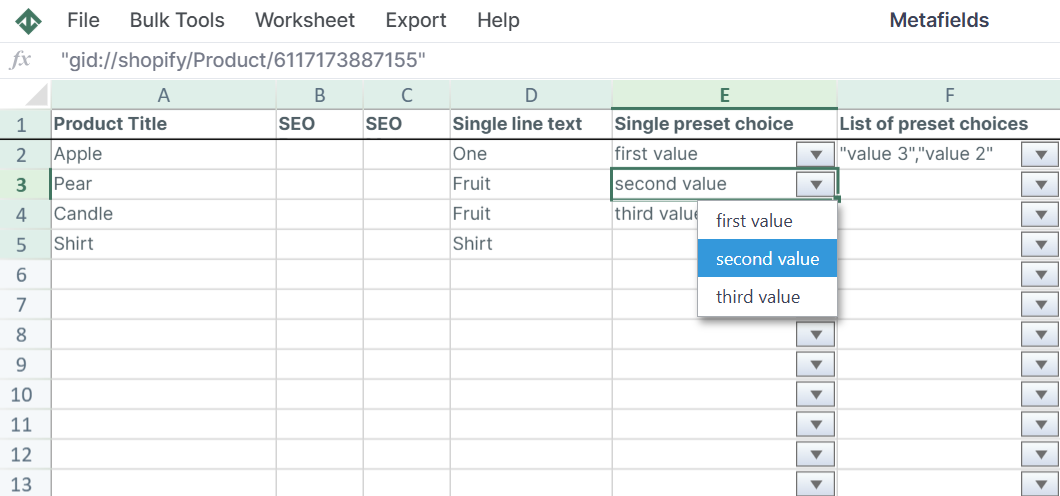
You're ready!
Mixtable is an online spreadsheet designed to sync data with Shopify. It looks, feels, and behaves like Excel (including formulas), but runs in your browser. With Mixtable you can:
Best of all, you can sync changes back to Shopify with a single click. Find out more about the Mixtable suite of products here.