In Mixtable, you can use our Find in sheet feature to locate cells containing a specific value in your worksheets. You activate our Find in sheet feature via the widely used Ctrl+F (Command+F on a Mac) keyboard shortcut.
Press the Ctrl+F keyboard shortcut at any point when working in a Mixtable worksheet. Doing so will open the worksheet search bar in the top right corner of the worksheet.
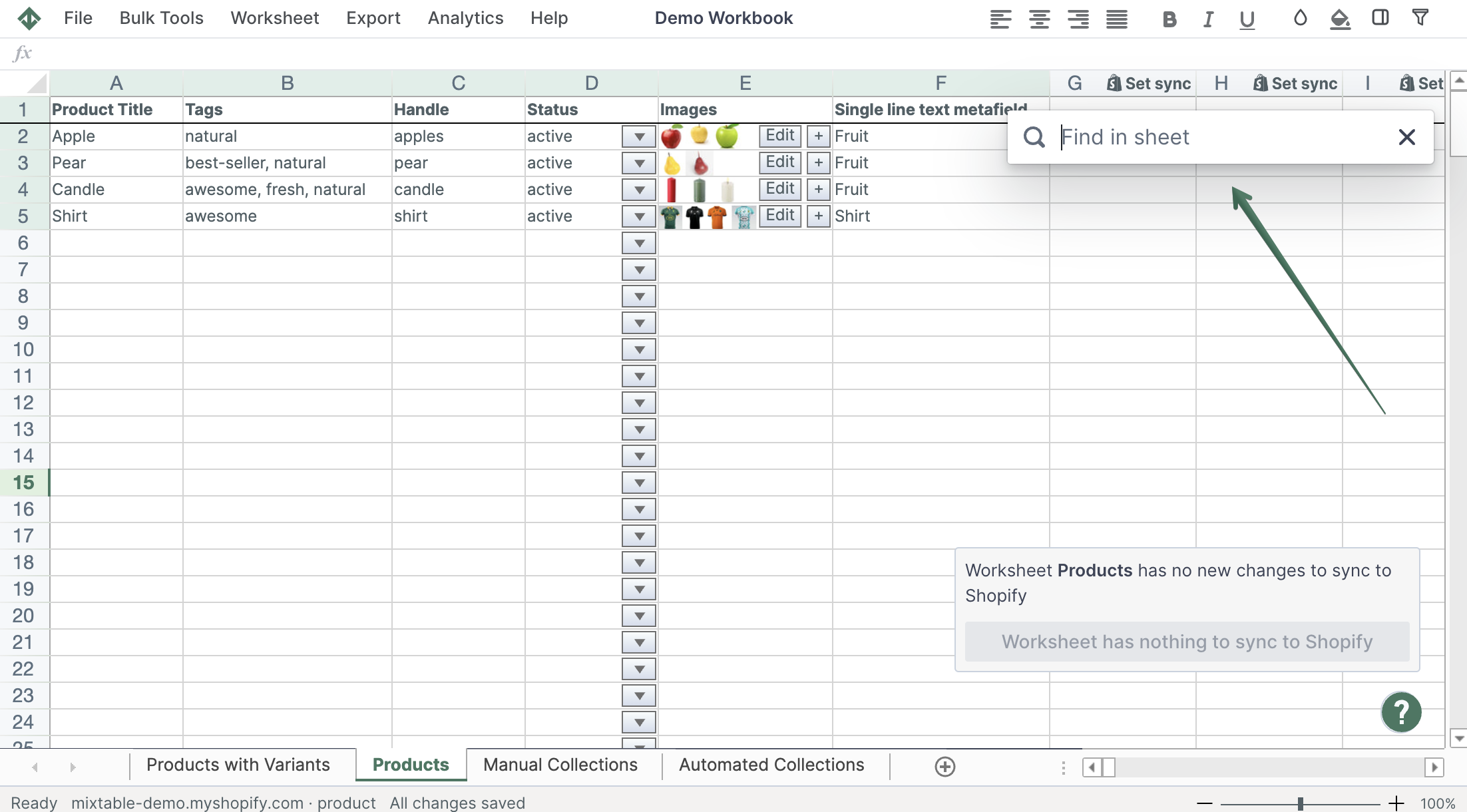
In the search bar, type the specific information you are looking for. Mixtable will search through the worksheet the moment you stop typing.
When the search has finished, and if there are any cells that match your criteria, you can use the search bar to navigate through all the cells where Mixtable found a match. You do this using the arrows buttons [↑↓] in the search bar. Click these to cycle back and forth through all of the cells that match your search.\
You're ready!
Mixtable is an online spreadsheet designed to sync data with Shopify. It looks, feels, and behaves like Excel (including formulas), but runs in your browser. With Mixtable you can:
Best of all, you can sync changes back to Shopify with a single click. Find out more about the Mixtable suite of products here.