Mixtable’s workbook sidebar is a great tool for viewing and editing Shopify data. The sidebar can be shown/hidden by using the Sidebar toggle in the workbook menu at the top of your screen.
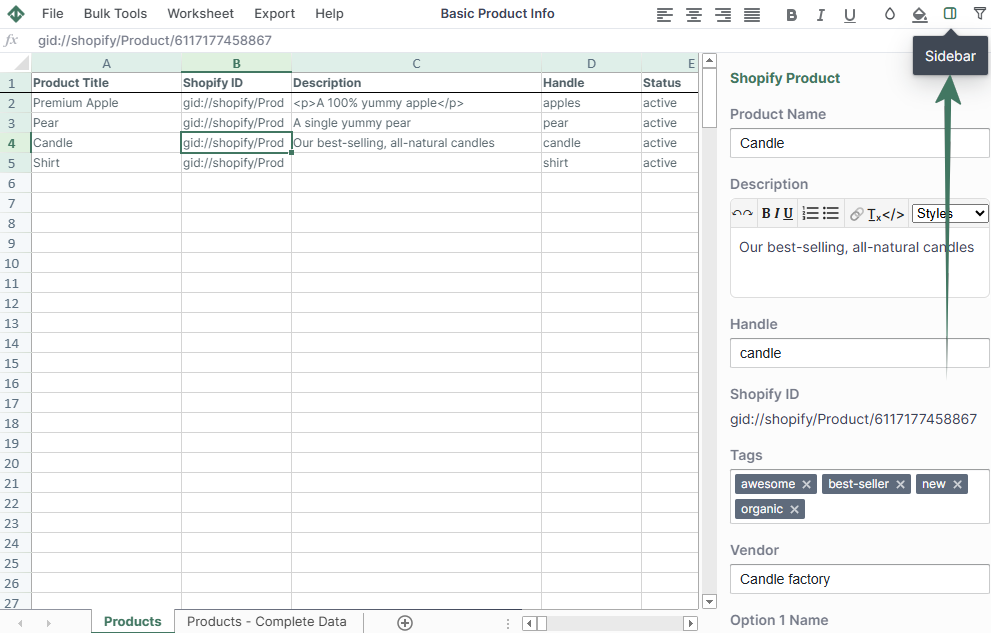
To view data in the Sidebar, first toggle it to show. Then, click on a cell in your worksheet. The sidebar will automatically detect the row the cell is in and load the data for the appropriate object.
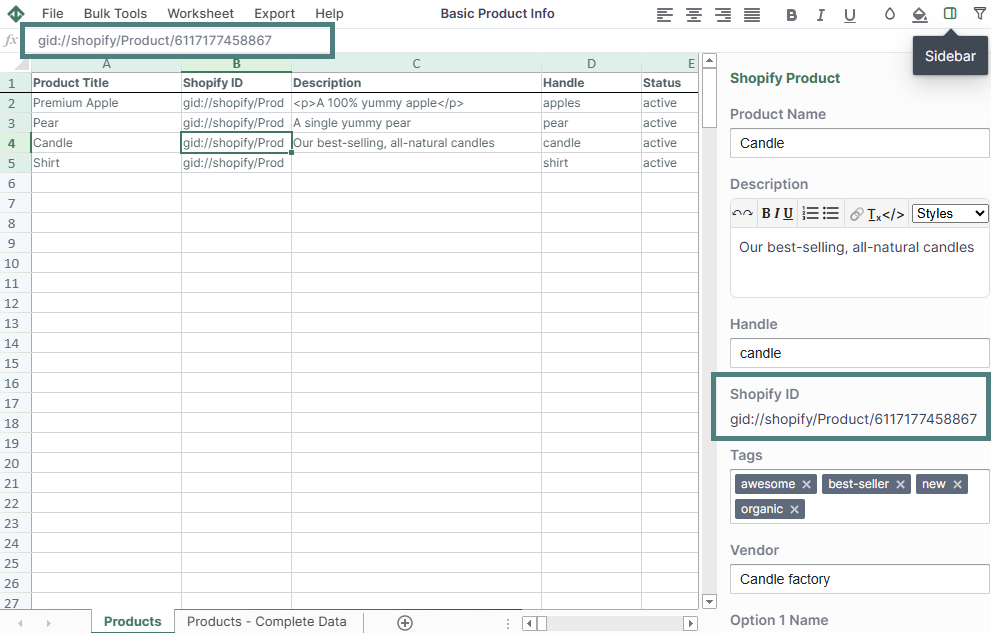
For products, via the sidebar you can edit:
You're ready!
Mixtable is an online spreadsheet designed to sync data with Shopify. It looks, feels, and behaves like Excel (including formulas), but runs in your browser. With Mixtable you can:
Best of all, you can sync changes back to Shopify with a single click. Find out more about the Mixtable suite of products here.