6 Shopify Product Description Improvements for SEO
Optimizing your Shopify product descriptions for SEO is not just about ranking higher in search results; it’s about creating a better experience for your customers, attracting the right kind of traffic, and ultimately driving more sales for your business.
Here are six quick ways to boost your Shopify store’s search engine visibility.
#1 Which keywords do people use to find your products?
Use tools like Google Keyword Planner, SEMrush, Keywords Everywhere (very affordable) or even Shopify’s own search analytics to identify relevant keywords with good search volume.
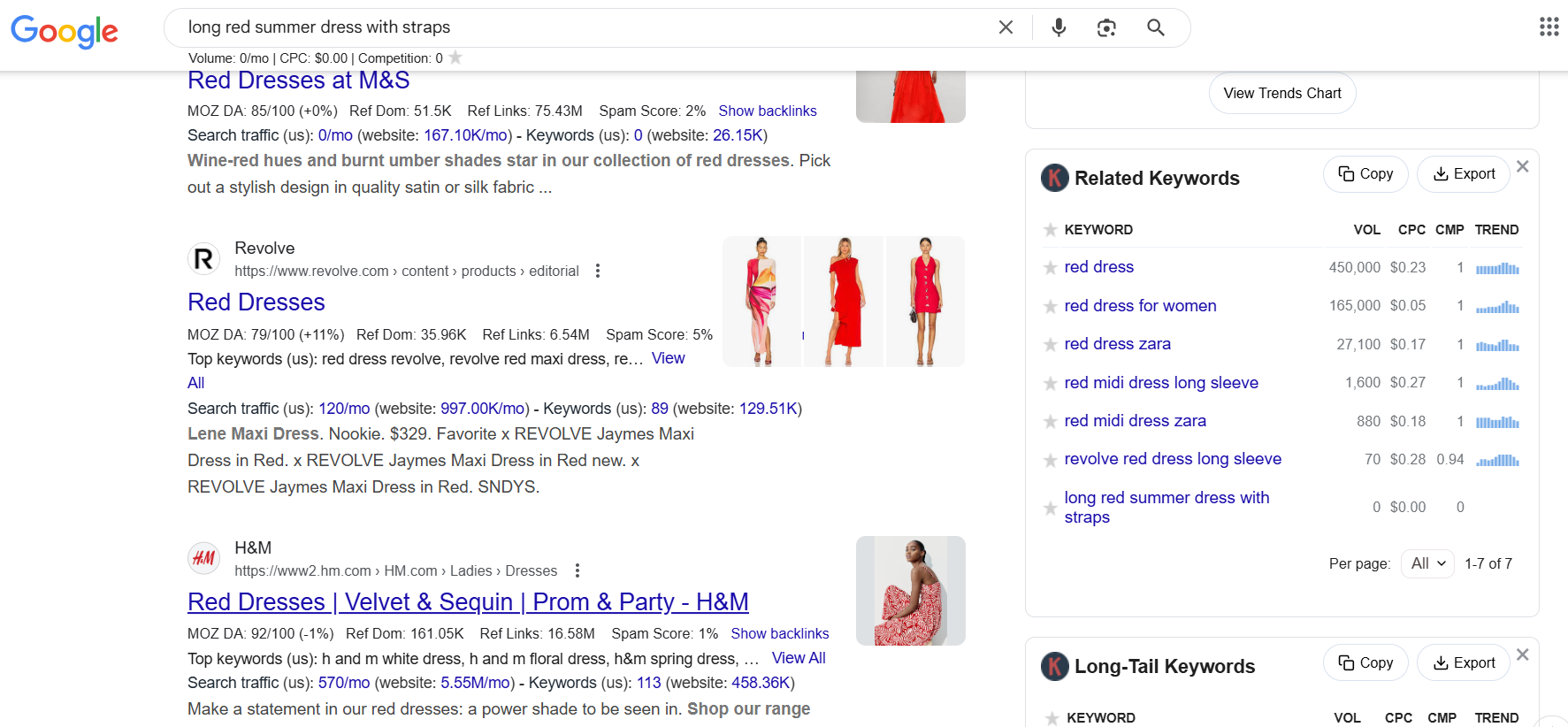
Once you have your keywords, weave them naturally into your product descriptions. Don’t overdo it; the description should read smoothly and provide valuable information to your customers.
#2 Do you pay special attention to the Product titles?
Your product title is a crucial SEO element. Aim for clear, concise titles (under 70 characters) that include your primary keyword and, if possible, key attributes like brand, model, or size. Think of it as a mini-summary of your product.
#3 Is your product descriptions unique?
Avoid simply copying manufacturer descriptions. Search engines favor original content. Craft compelling descriptions that highlight the benefits and features of your product, tell a story, and connect with your target audience. Think about what makes your product special and why someone should buy it.
#4 Do you target niche keywords?
Don’t just focus on generic keywords (“red dress”) - they are both highly competitive and rarely result in sales. Long-tail, niche keywords (phrases with three or more words, e.g. “long red summer dress with strаps”) often have lower competition and attract higher purchase-intent traffic.
#5 Do you describe images with ALT tags?
Do you use Google Image search? I do quite often. In order to make your product images appear in the image search, you need to provide “alt” tags or alternative descriptions of your images.
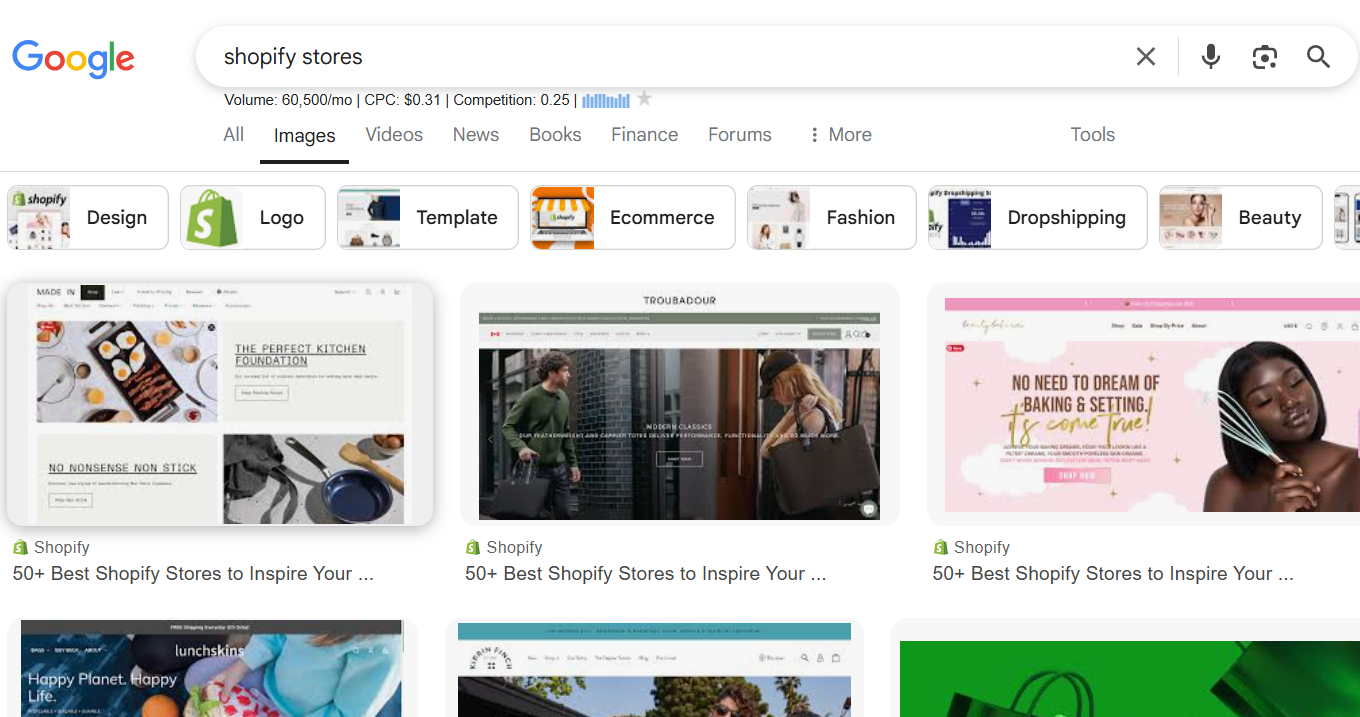
Search engines can’t “see” your images, so you need to tell them what the images are about. By using descriptive alt text for your product images and incorporating relevant keywords where appropriate you increase your chances for ranking in Google image searches. This also improves your website’s accessibility for visually impaired users.
#6 Do you use Metafields to include extra product details?
Adding extra details in the product descriptions, such as information about materials, dimensions, care instructions, etc. within metafields will give customers the confidence to make informed purchasing decisions, which leads to a higher conversion rate.
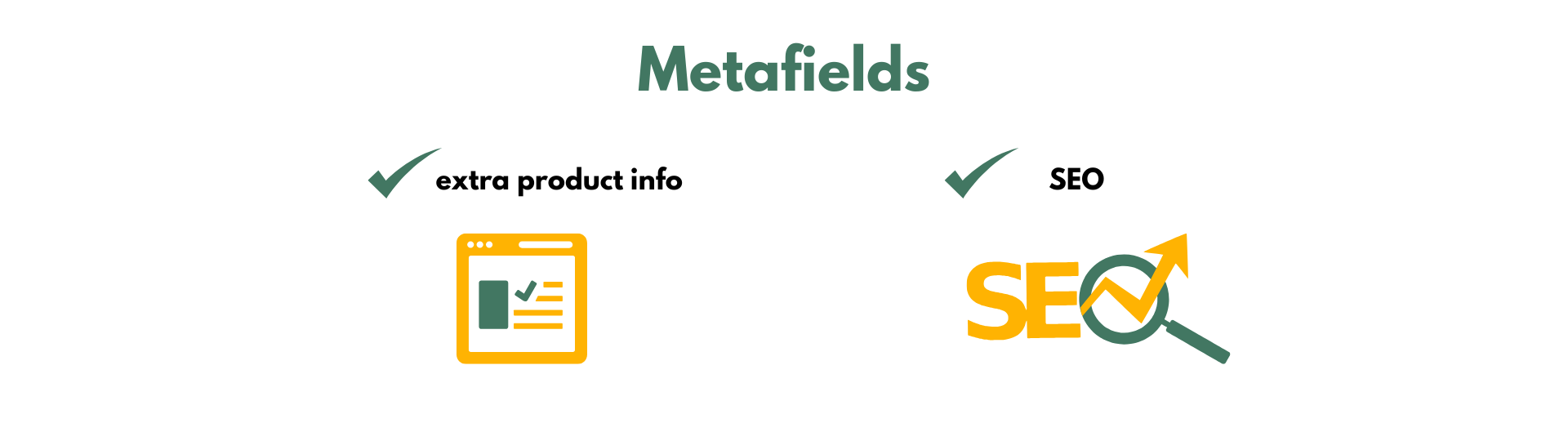
Read more about using Shopify metafields for SEO here.
Managing Shopify data with a spreadsheet
For making bulk changes on your Shopify data, you can use the Mixtable Spreadsheet Editor app. Make quick changes on your:
- product descriptions (you can edit them with a WYSIWYG editor),
- product titles,
- image alt tags,
- metafields, and more.
The data is available in an Excel-like format and you are able to make changes with bulk tools or simple find-replace functions from a single view on all the products.
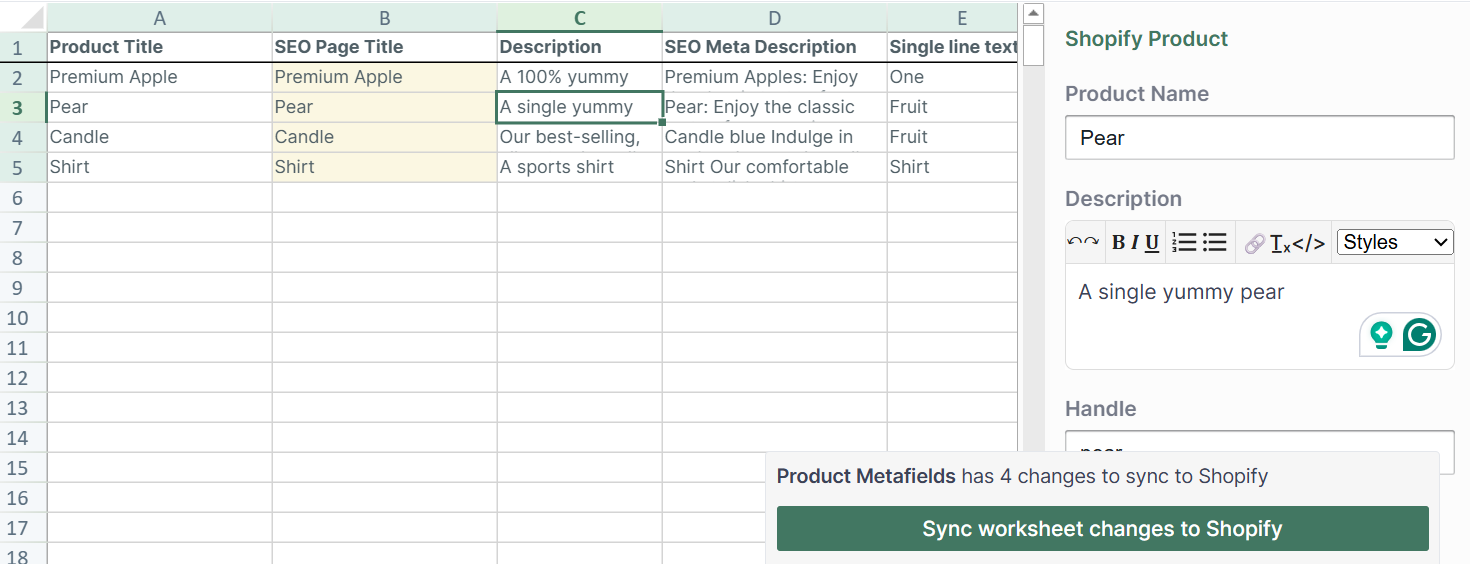
By implementing these quick fixes, you’ll be well on your way to improving the SEO of your store and attracting more organic!



