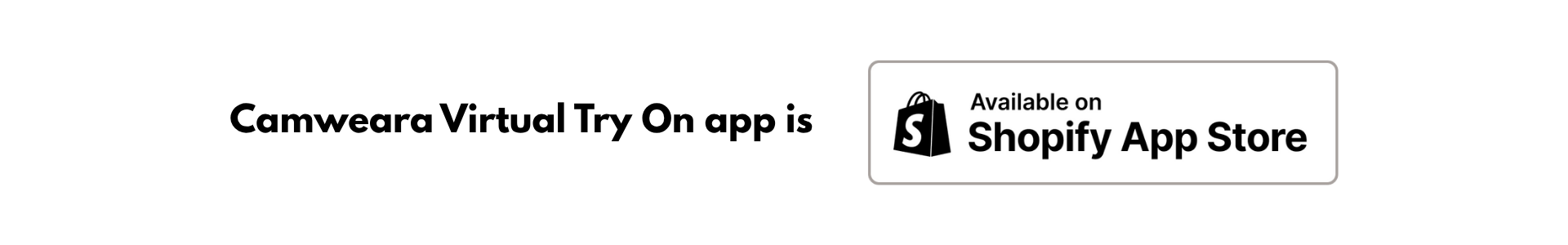Shopify Apps for Jewelry Stores
Selling jewelry online requires bridging the gap between virtual browsing and a physical shopping experience. Because customers can’t touch or try on a piece, the most successful Shopify jewelry businesses rely on a suite of powerful apps. The applications we’ve selected here will help you transform a standard Shopify store into a high-converting digital boutique.

A virtual try-on app enables shoppers to see how a piece—such as a ring, necklace, or pair of earrings—looks on them in real-time.
Application:
Camweara Virtual Try On |
Price starting at: $90.00/mo |
| The Camweara virtual try-on app is an augmented reality (AR) solution that allows customers to virtually "wear" products in real time using their device's camera. |
Why use? - Improve conversion rates by offering an interactive and realistic try-on experience, which makes customers feel more confident in their purchase decision.
- Reduce product returns by allowing customers to virtually try on items, which helps them determine the right size and look before buying.
- Experience something they can talk about - the augmented reality feature provides an engaging and memorable shopping experience that can differentiate your brand and build customer loyalty.
|
How to set up? - Install the app on your Shopify store or copy and paste the Camweara API code snippet into your website's theme or platform's code.
- Upload product assets from the dashboard - jewelry product images (usually front/top view PNGs with a white background and the correct file name/SKU) or 3D models (in formats like GLB).
- Once the assets are uploaded and processed, the virtual "Try On" button will automatically appear on the corresponding product pages on your website, allowing customers to use the feature instantly.
|
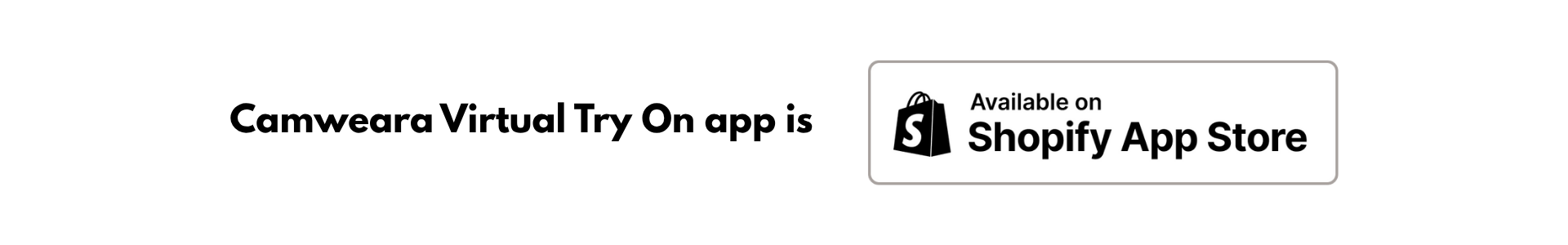
Next, an “also bought together” app is vital for increasing Average Order Value (AOV) through intelligent cross-selling. By presenting complementary pieces, like a matching pendant and chain or a set of stackable rings, this tool capitalizes on a customer’s existing interest to encourage them to complete an ensemble, thereby maximizing the revenue generated from each order.
Application:
Also Bought | Free plan available
Price starts at $19.95/mo |
|---|
Why use - Add product recommendations
- Manage recommendations manually, by type or collection, or run them with AI
- Display on product pages or on cart page
|
How to set up - Install the app. It will start analyzing your store to prepare recommendations
- Choose where to position the “Also Bought” widget
- Customize the widget display
- Input manual recommended products where needed
|

Built in Shopify:
Product Reference metafields | Price:
Included in your Shopify plan |
|---|
Why use - Connect jewelry items with matching pieces via the Product Reference metafields.
- Offer virtual shopping consulting by using your experise to create “Buy the complete look” experience.
|
How to set up - Create a metafield definition with the value type set to “Product” or “List of products”.
- Add Product Reference metafields to your products one by one via Shopify admin or manage them in bulk from a spreadsheet interface.
- Customize the product display with an app like Section Store and add visually appealing sections.
|

Display highly specific data, such as gemstone carats, metal purity, ethical sourcing information, or certified appraisal values, directly on the product page, which is essential for building transparency and trust in high-value purchases.
Application:
Metafields Guru | Free plan available
Price starts at $9.00/mo |
|---|
Why use - Add metafields with detailed product information like:
- Materials (e.g., gold type, gemstone carat)
- Dimensions (e.g., necklace length),
- Information about creators
- Packaging details
- Bulk edit and filter via Metafield Guru’s Graphic interface in Shopify Admin
|
How to set up - Install the app
- Define Metafields in the Shopify admin, e.g. Resource Type: “Product”, Name: “Material”
- Fill in the data in the metafields
- Display the data in the store - Go to Online Store > Themes and click Customize for your live theme.
- Add Block or Section and connect a Dynamic source to display corresponding data.
|

Application:
Mixtable Spreadsheet Editor | Free plan available
Price starts at $15.00/mo |
|---|
Why use - Add product detail information via metafields
- Jewelry materials
- Dimensions (chain length, charm size, etc.)
- Clasp/closure type
- Packaging information and gift-giving suggestions (e.g., “A thoughtful graduation gift”).
- Add a product video section managed with metafields via the Section Store app
- Use metafield bulk editing via the Mixtable spreadsheet interface, incl. filtering, find-replace, and metafields with preset choices/list of values
|
How to set up - Install the app
- Define Metafields in the Shopify admin, e.g., Resource Type: “Product”, Name: “Packaging information”
- Add, edit, and delete the metafield data via the Metafield template spreadsheet.
- Make sure to set up the display of the metafields in the store: Themes > Customize > add Block or Section with metafields.
|

Ensure repeat purchases with personalized marketing automation
A robust marketing automation app enables personalized communication, such as sending automated abandoned cart recovery emails, follow-up messages for reordering, birthday discounts, and targeted promotions based on past purchase history, ensuring the brand stays top-of-mind and fosters long-term customer loyalty and repeat business.
Application:
Klaviyo Email marketing and SMS | Free plan available
Price starts at $15.00/mo |
|---|
Why use - A marketing automation platform to drive sales and build customer loyalty.
- Ready-made flows
- Welcome series
- Abandoned cart
- Post-purchase
|
How to set up - Install the app
- Sync Shopify data (email and SMS subscribers) to and from Klaviyo back to Shopify.
- Activate any of the pre-built Klaviyo flows.
- Start your first campaign by creating customer segments.
|

Note: Be cautious that excessive personalization may drive clients away.
Application:
Omnisend Email Marketing and SMS | Free plan available
Price starts at $16.00/mo |
|---|
Why use - Automate workflows like abandoned cart recovery (essential for high-value jewelry sales), personalized welcome series, and post-purchase follow-ups.
- Advanced segmentation and personalization - send highly relevant, personalized campaigns.
- Omnisend offers a drag-and-drop builder with a library of customizable, professional-quality templates.
|
How to set up - Install the app and sync Shopify data (email and SMS subscribers) to and from Omnisend back to Shopify.
- Activated automated flows like Abandonment cart retrieval (make sure to switch off Shopify automated flows.)
- Use Omnisend’s built-in tools (pop-ups, landing pages) to create sign-up forms and grow your email list.
|