Comparing Shopify Bulk Editing Apps - Matrixify vs. Mixtable
Managing a Shopify store often means a constant battle with data, from last-minute product tweaks before a big sale to syncing inventory across channels or migrating thousands of SKUs.
Both Matrixify and Mixtable free you from hours of manual Shopify admin work. Join us as we compare their core capabilities, helping you choose the ideal solution for your e-commerce operations.
Which one to choose based on your store’s needs?
With so many overlapping features, choosing between Matrixify and Mixtable can be a challenge for store owners. This high-level comparison table breaks down their similarities and key differences, helping you quickly identify which app is best suited for your store’s needs.
| Matrixify | Mixtable | |
|---|---|---|
| What’s similar |
|
|
| Differences |
|
|
| Used by |
|
|
| Popular for |
|
|
| Price |
|
|
What do customers say?
Both Matrixify and Mixtable apps are praised by:
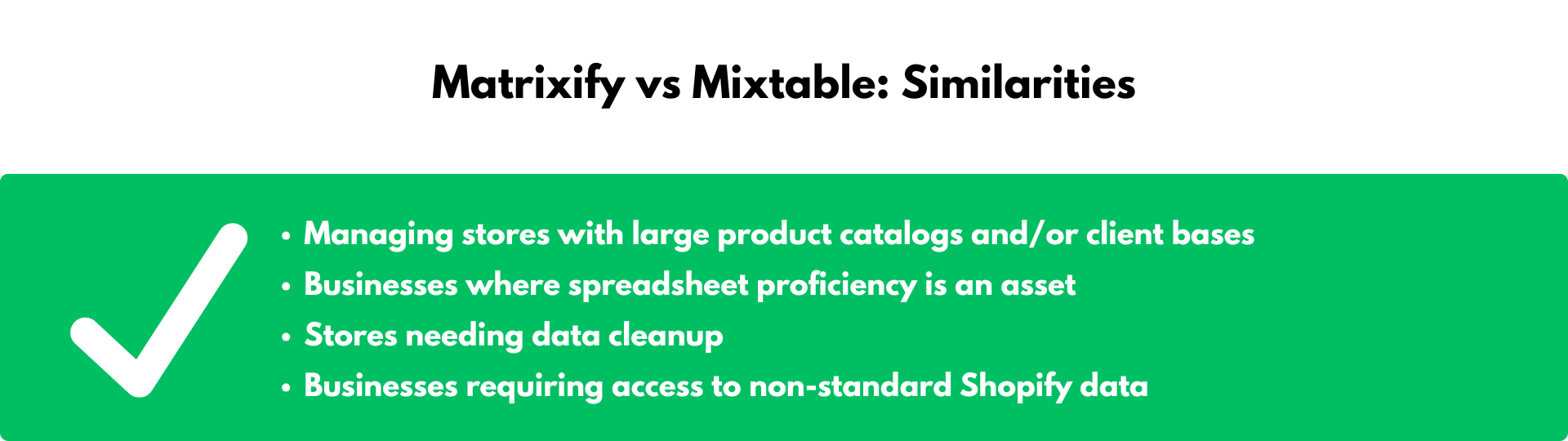
-
Stores with large product catalogs and/or client bases: Stores with 3,000+ products utilize the bulk editing functionality of either apps for cataloging new items and managing bulk updates. Both apps offer functionality for bulk updates of products, prices, metafields, customers, and more. Mixtable has been reported as the “only app that could bulk edit items in the Shopify product catalogue to a very specific degree” for a barcode field in a 13,000 SKU catalog.
-
Businesses where spreadsheet proficiency is an asset: Both apps connect well with Excel skills, making it easy to export, modify in Excel, and re-import data in both .xlsx and .csv file formats. With Mixtable, Excel-like data management can be done directly from your browser through the online spreadsheet interface.
-
Stores needing data cleanup: Both apps are effective for “cleaning up Shopify” by easily deleting unwanted products, including many old or unused items. Deleting order and customer data is also something stores are pleased to have access to, thanks to these apps.
-
Businesses requiring access to non-standard Shopify data: Both apps can access product data “not available in the standard Shopify bulk download”. While Matrixify users must use the standard Shopify column names to extract the necessary data, in the Mixtable spreadsheet interface, the data columns are accessed through a drop-down menu.
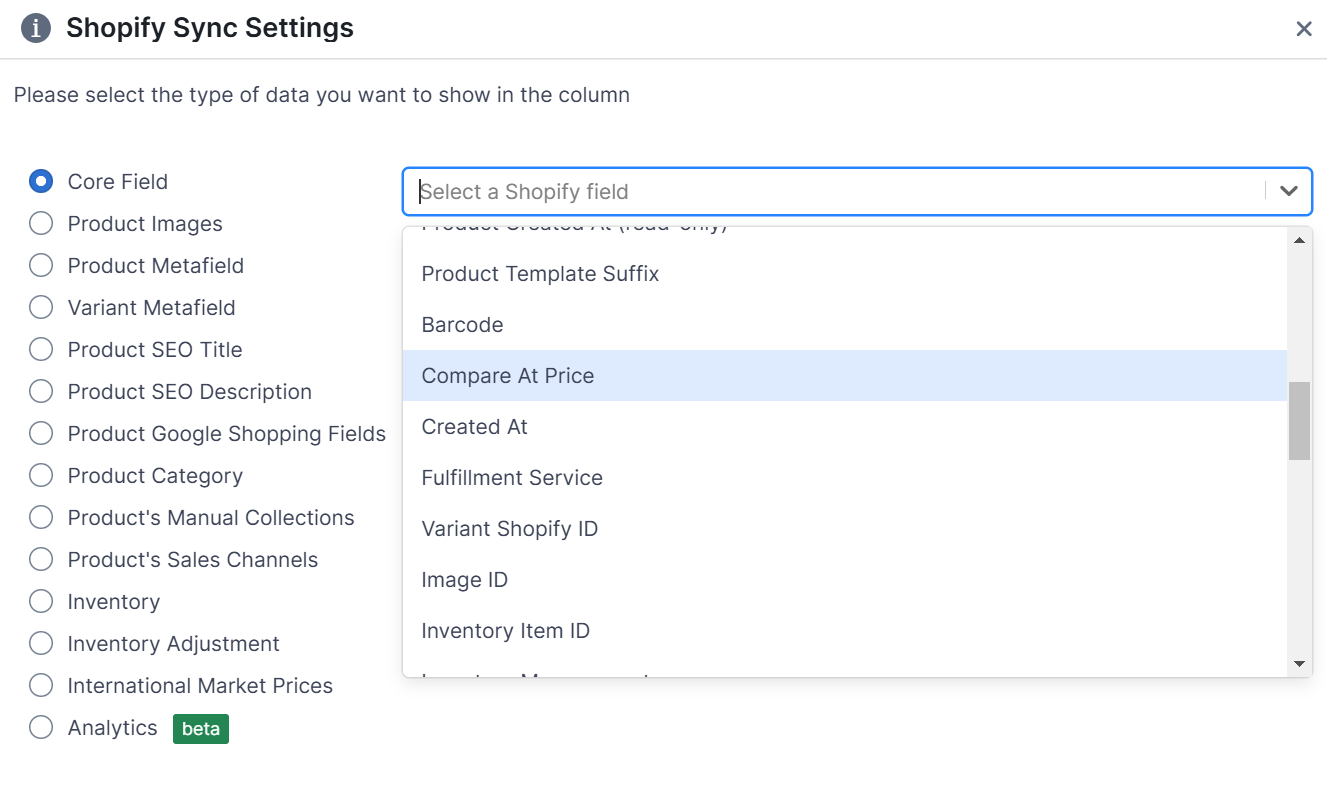
Matrixify and Mixtable apps differences:
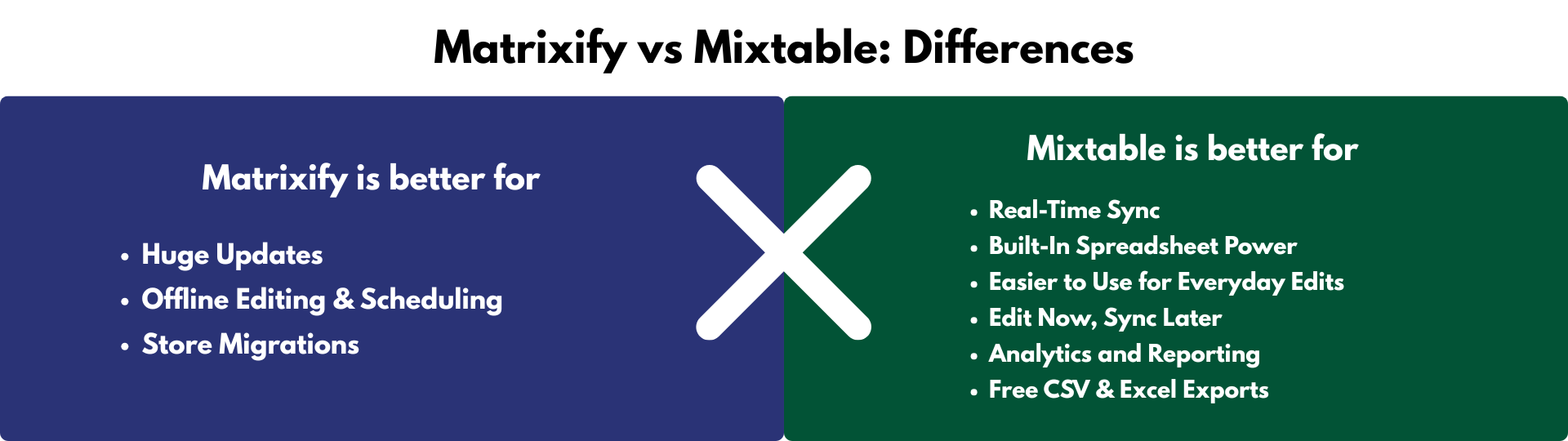
Where Matrixify is better
1. Great for Huge Updates
Matrixify is ideal when you’re updating tens of thousands of products or orders. Its file-based system (CSV or Excel) is better suited for very large data loads and migrations.
2. Offline Editing & Scheduling
You can work in Excel or Google Sheets offline, collaborate with teammates, and upload when ready. You can also schedule recurring imports/exports, which is useful for automated updates.
3. Excellent for Store Migrations
Matrixify is a go-to tool when moving from platforms like Magento, WooCommerce, Lightspeed, or WordPress. Many merchants use it to import products, blog posts, and more into Shopify. One merchant said that migrating from Magento “was not possible without it.” Even after the migration, Matrixify remains useful for ongoing bulk updates.
Where Mixtable is better
1. Real-Time Sync
Mixtable syncs with Shopify automatically. Any change in Shopify appears in your spreadsheet instantly, and any edits you make can be pushed back to Shopify with one click—no need for file exports or imports.
2. Built-In Spreadsheet Power
Mixtable feels like Excel inside your Shopify store. You can use formulas, filters, and calculations directly in the sheet—then sync the results to Shopify. No switching tools or manual formatting.
3. Easier to Use for Everyday Edits
Add variants, tags, or collections using dropdowns and built-in pickers. You don’t need to memorize or copy-paste Shopify IDs—Mixtable helps you do it faster and with fewer errors.
4. Edit Now, Sync Later
You can make multiple small changes across products, then review and sync them all at once. No need to prep a massive file in advance.
5. Analytics and Reporting
Mixtable includes Mixtable Analytics & Reports that lets you build reports using Shopify data. You can create dedicated reporting worksheets or blend Shopify data with other data sources—all within the same workbook.
6. Free CSV & Excel Exports
You can export any worksheet to CSV or Excel at no extra cost. Perfect for sharing with your team or archiving changes.
How do they compare on price?
Matrixify offers four pricing plans:
- Demo ($0),
- Basic ($20/month),
- Big ($50/month), and
- Enterprise ($200/month).
Matrixify plans allow you to run unlimited jobs, but each plan is limited by the number of items you can import or export per job. In the Demo plan, for example, you can run unlimited jobs; however, each job is limited to 10 products, 10 smart collections, 10 custom collections, 10 customers, etc. The Enterprise plan is the only package with unlimited items per job.
Mixtable offers three apps - you pick the one that’s best for you
-
If you only need to export Shopify data to CSV or Excel, then the Mixtable XLS/CSV Exporter, is perfect for you. You can load all the data Shopify data you want, and exporting is completely FREE!
-
If you need to bulk edit your Shopify data, with a 1-click sync to Shopify and real-time data updates, then the Mixtable Spreadsheet editor is the app for you. The Free plan gives you the same free ability to export to CSV/Excel. To enable bulk editing the pricing plan will depend on the Shopify plan your store is on
- Free ($0): Export to CSV/Excel for FREE
- Basic ($15/month)
- Shopify & Advanced ($35/month)
- Shopify Plus ($49/month).
-
If you want to build store reports and track performance, Mixtable also includes Mixtable Analytics & Reports. You can create reporting worksheets that combine Shopify order, product, or customer data—alongside other business data—all within the same workbook. This makes it easy to centralize your insights and share live, spreadsheet-based dashboards.
-
The plans are selected automatically based on your Shopify package. All plans have the same features and no limitations, and you get a 7-day free trial.
Conclusion
Both Matrixify and Mixtable excel at managing various types of Shopify data. Depending on your store’s needs and operational requirements, you can choose either app or try them both for free to determine which best fits your workflow.



